📦 ZipnZip Just Got an Upgrade: Resize & Crop Photos Inside Zip Files
You asked. We listened. Starting today, ZipnZip does more than compress. You can now resize and crop images directly inside zip files — all from your browser.
🆕 What’s New in ZipnZip?
- 📐 Resize photos inside zip files to fit any format or aspect ratio
- ✂️ Crop photos with a unique 9-point anchor grid — top-left, center, bottom-right, and more
- 🔥 Batch compress as usual, with all edits applied before download
- 📱 Mobile-ready: Everything works smoothly on phones and tablets
Whether you're submitting claims, uploading to a strict form, or sending real estate photos — ZipnZip saves you from unzipping and manual edits.
🎯 What Is the 9-Point Crop System?
Cropping shouldn't be confusing. We designed a simple, visual 9-point crop selector:
- Top-left, top-center, top-right
- Center-left, center, center-right
- Bottom-left, bottom-center, bottom-right
Choose the crop area with a single click. No dragging, no guesswork.
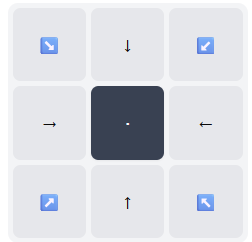
🔧 How to Use the New Tools
- Visit zipnzip.com
- Upload your ZIP file (images only)
- Preview photos inside your zip
- Choose compression level
- Select resize or crop options if needed
- Click "Compress & Download"
It’s that easy. Everything stays inside a single zip, fully optimized.
💼 Perfect For:
- 📷 Real estate agents uploading listings
- 🛒 E-commerce sellers resizing product photos
- 📄 Users submitting files to strict upload forms
- 🧾 Insurance adjusters compressing field reports
- 👨💻 Developers testing file upload limits
✅ Try It Now — No Signup Needed
Shrink, resize, and crop images — all in one zip. Right in your browser.